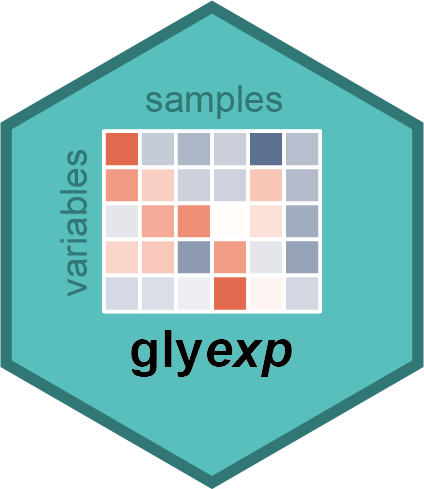Arrange the sample or variable information tibble of an experiment().
The same syntax as dplyr::arrange() is used.
For example, to arrange samples by the "group" column,
use arrange_obs(exp, group).
This actually calls dplyr::arrange() on the sample information tibble
with the group column,
and then updates the expression matrix accordingly to match the new order.
Arguments
- exp
An
experiment().- ...
<
data-masking> Variables to arrange by, passed todplyr::arrange()internally.
Value
An new experiment() object.
Examples
# Create a toy experiment for demonstration
exp <- toy_experiment |>
mutate_var(type = c("Y", "X", "Z", "Y"))
# Arrange samples by group column
arranged_exp <- arrange_obs(exp, group)
get_sample_info(arranged_exp)
#> # A tibble: 6 × 3
#> sample group batch
#> <chr> <chr> <dbl>
#> 1 S1 A 1
#> 2 S2 A 2
#> 3 S3 A 1
#> 4 S4 B 2
#> 5 S5 B 1
#> 6 S6 B 2
get_expr_mat(arranged_exp)
#> S1 S2 S3 S4 S5 S6
#> V1 1 5 9 13 17 21
#> V2 2 6 10 14 18 22
#> V3 3 7 11 15 19 23
#> V4 4 8 12 16 20 24
# Arrange variables by type column
arranged_exp <- arrange_var(exp, type)
get_var_info(arranged_exp)
#> # A tibble: 4 × 5
#> variable protein peptide glycan_composition type
#> <chr> <chr> <chr> <chr> <chr>
#> 1 V2 PRO2 PEP2 H5N2 X
#> 2 V1 PRO1 PEP1 H5N2 Y
#> 3 V4 PRO3 PEP4 H3N2 Y
#> 4 V3 PRO3 PEP3 H3N2 Z
get_expr_mat(arranged_exp)
#> S1 S2 S3 S4 S5 S6
#> V2 2 6 10 14 18 22
#> V1 1 5 9 13 17 21
#> V4 4 8 12 16 20 24
#> V3 3 7 11 15 19 23
# Arrange by multiple columns
arrange_obs(exp, group, sample)
#>
#> ── Others Experiment ───────────────────────────────────────────────────────────
#> ℹ Expression matrix: 6 samples, 4 variables
#> ℹ Sample information fields: group <chr>, batch <dbl>
#> ℹ Variable information fields: protein <chr>, peptide <chr>, glycan_composition <chr>, type <chr>
get_sample_info(arranged_exp)
#> # A tibble: 6 × 3
#> sample group batch
#> <chr> <chr> <dbl>
#> 1 S1 A 1
#> 2 S2 A 2
#> 3 S3 A 1
#> 4 S4 B 2
#> 5 S5 B 1
#> 6 S6 B 2
get_expr_mat(arranged_exp)
#> S1 S2 S3 S4 S5 S6
#> V2 2 6 10 14 18 22
#> V1 1 5 9 13 17 21
#> V4 4 8 12 16 20 24
#> V3 3 7 11 15 19 23