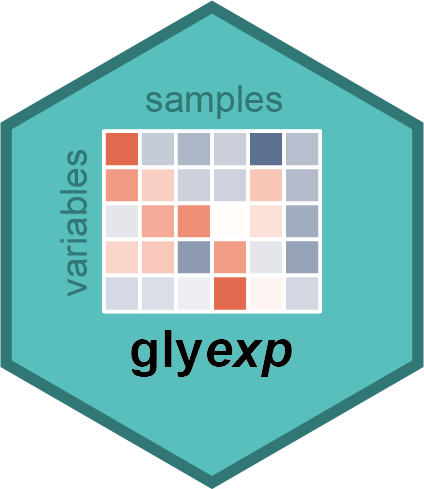These two functions provide a way to rename columns in the sample or variable
information tibble of an experiment().
The same syntax as dplyr::rename() is used.
For example, to rename the "group" column in the sample information tibble to "condition",
use rename_obs(exp, condition = group).
Note that you can't rename the "sample" column in the sample information tibble,
as well as the "variable" column in the variable information tibble.
These two columns are used to link the sample or variable information tibble
to the expression matrix.
Arguments
- exp
An
experiment().- ...
<
data-masking> Name pairs to rename. Usenew_name = old_nameto rename columns.
Value
An new experiment() object.
Examples
toy_exp <- toy_experiment
toy_exp
#>
#> ── Others Experiment ───────────────────────────────────────────────────────────
#> ℹ Expression matrix: 6 samples, 4 variables
#> ℹ Sample information fields: group <chr>, batch <dbl>
#> ℹ Variable information fields: protein <chr>, peptide <chr>, glycan_composition <chr>
# Rename columns in sample information tibble
rename_obs(toy_exp, condition = group)
#>
#> ── Others Experiment ───────────────────────────────────────────────────────────
#> ℹ Expression matrix: 6 samples, 4 variables
#> ℹ Sample information fields: condition <chr>, batch <dbl>
#> ℹ Variable information fields: protein <chr>, peptide <chr>, glycan_composition <chr>
# Rename columns in variable information tibble
rename_var(toy_exp, composition = glycan_composition)
#>
#> ── Others Experiment ───────────────────────────────────────────────────────────
#> ℹ Expression matrix: 6 samples, 4 variables
#> ℹ Sample information fields: group <chr>, batch <dbl>
#> ℹ Variable information fields: protein <chr>, peptide <chr>, composition <chr>